Take mind-blowing action shots thanks to sequence photography. From choosing your camera settings to the final edit, discover all the steps of this wonderful technique that allows you to deconstruct a sports figure’s entire movement within the same photo.
What is a sequence photo?
A sequence photo is the deconstruction of a moving subject within the same image. It’s a particularly interesting technique to portray a sports figure: ski and snowboard jumps, skating, etc. The results are always impressive, especially for rapid, acrobatic winter sports.

How to do it
Equipment:
To make a sequence photo, you need a camera that has a burst mode (digital camera, SLR, cellphone, GoPro). You’ll also need editing software to fuse together the sequence’s various images after shooting it.
You can also use specialized mobile apps that do all the heavy lifting by automatically editing your sequence for you. The most popular are Action Shot, MotionFixPro and Burst Mode – High speed camera.
To ensure the burst mode works, choose a fast, high-capacity memory card since this setting uses a lot of storage. editing process easier by using a tripod to stabilize your camera when capturing the sequence. The same tip goes for cellphones with a specialized app: the more stable your sequence, the more precise your final result.
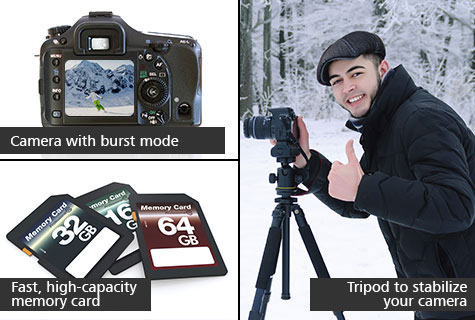
Settings:
If you’re using an SLR camera, favour the manual setting to retain the same exposure for all your images. Opt for a fast shutter speed to consistently capture the movement during the burst sequence. Inversely, if you prefer a blurred effect that gives the image a feeling of speed, use a slower shutter speed.
For the burst mode, gauge your camera’s performance beforehand. For older SLR cameras, the mode might stop before the end of the movement.
Here’s a trick: set your camera to a lower image quality. The smaller file size will ensure that the images are recorded faster and that the burst mode lasts longer.
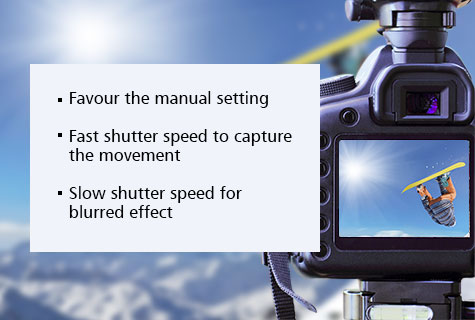
Taking the shot:
Start by choosing a frame wide enough to contain the entire movement. Capture the subject’s profile to get a better deconstruction of the action. Avoid superimposing the subject from one image to the next. The image will be clearer and easier to edit.

Editing:
Now is the time to fuse together the various images of your sequence. We suggest using Photoshop, Photofiltre or Gimp. They’re easy to use and will allow you, with just a few clicks, to superimpose each image in chronological order.

