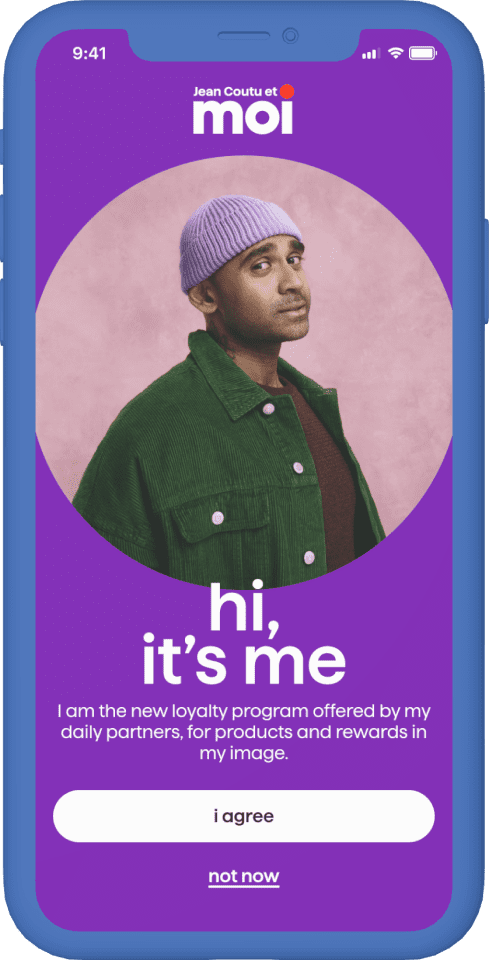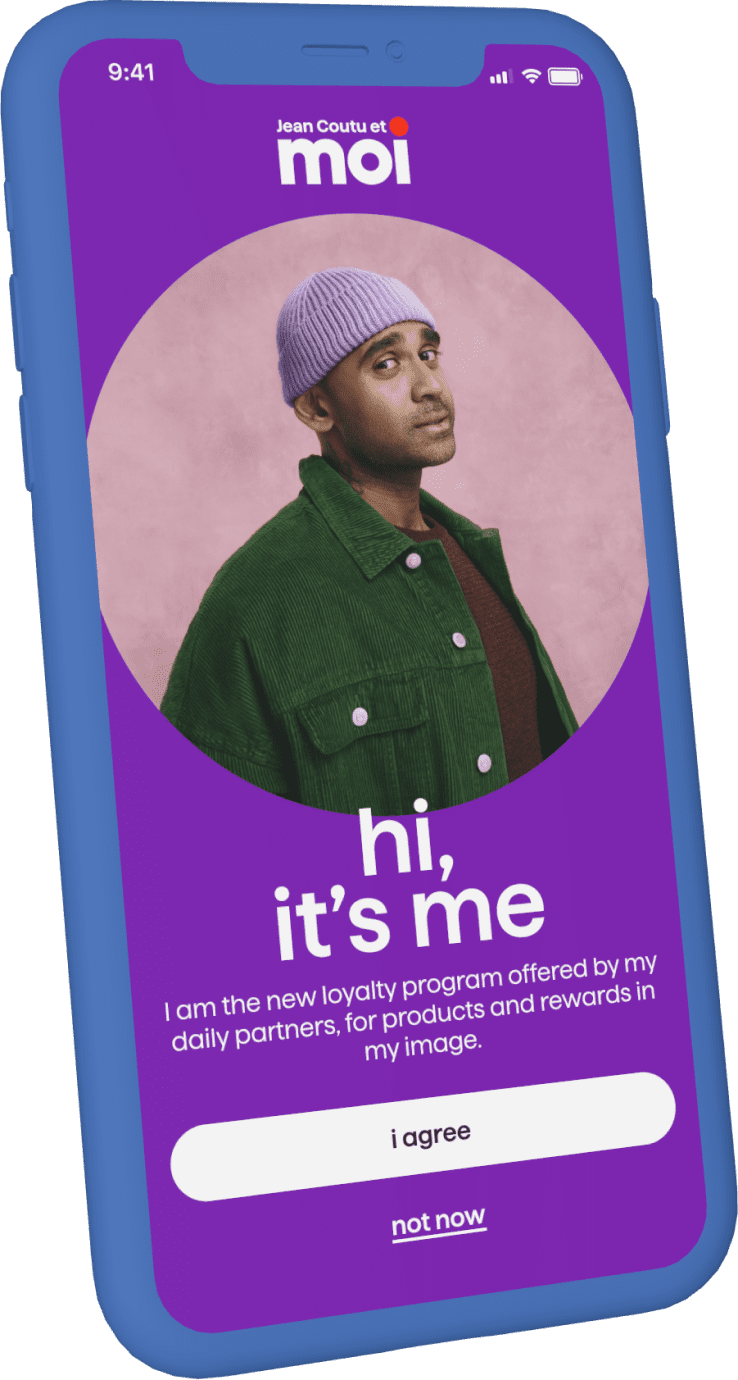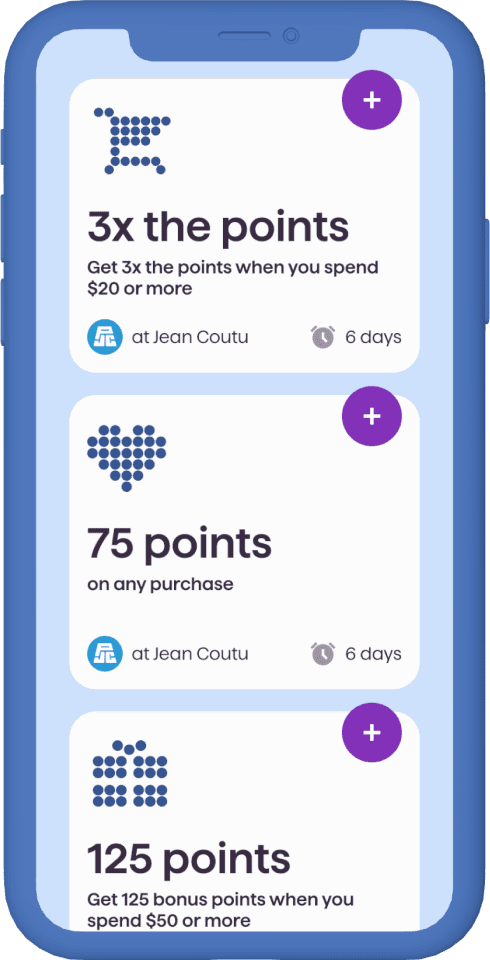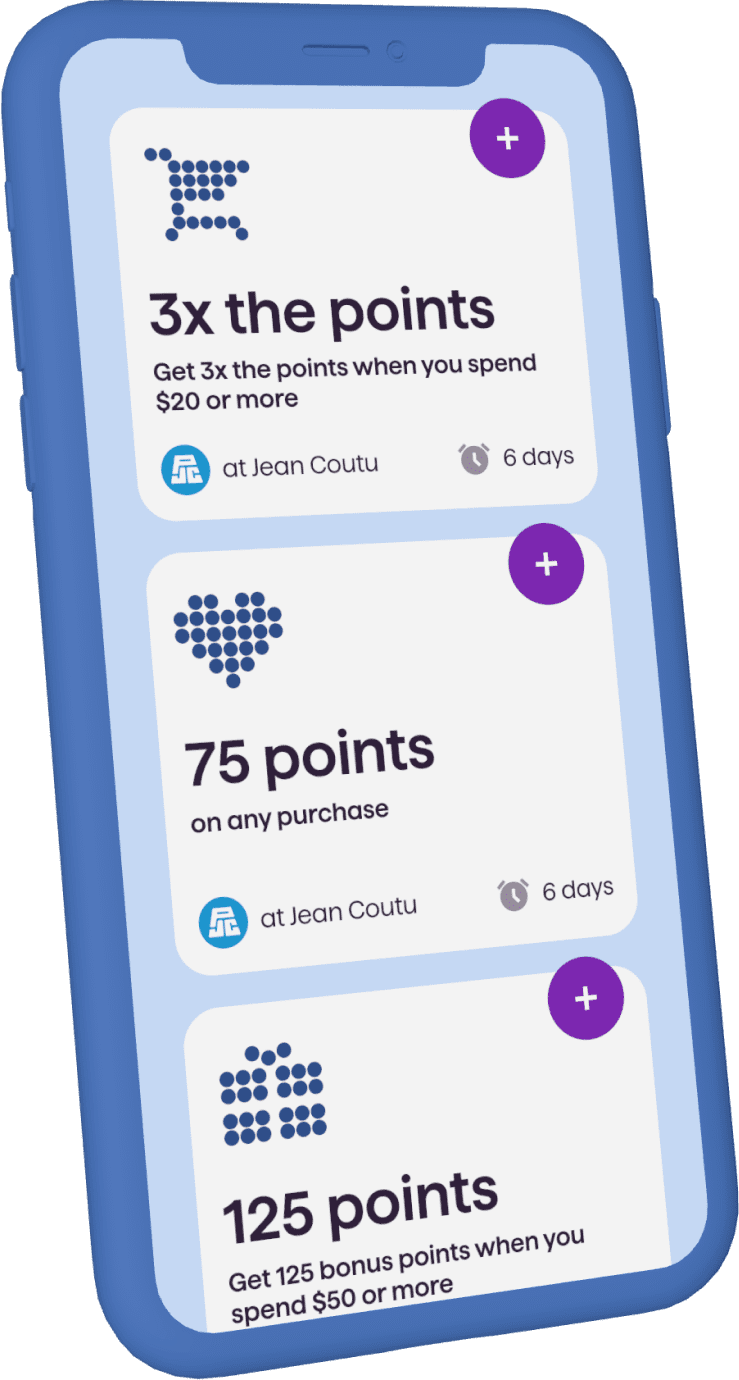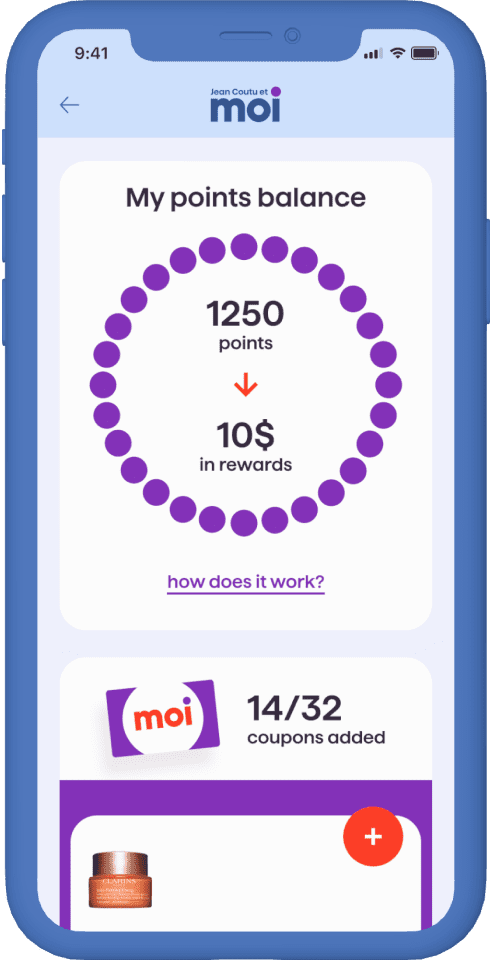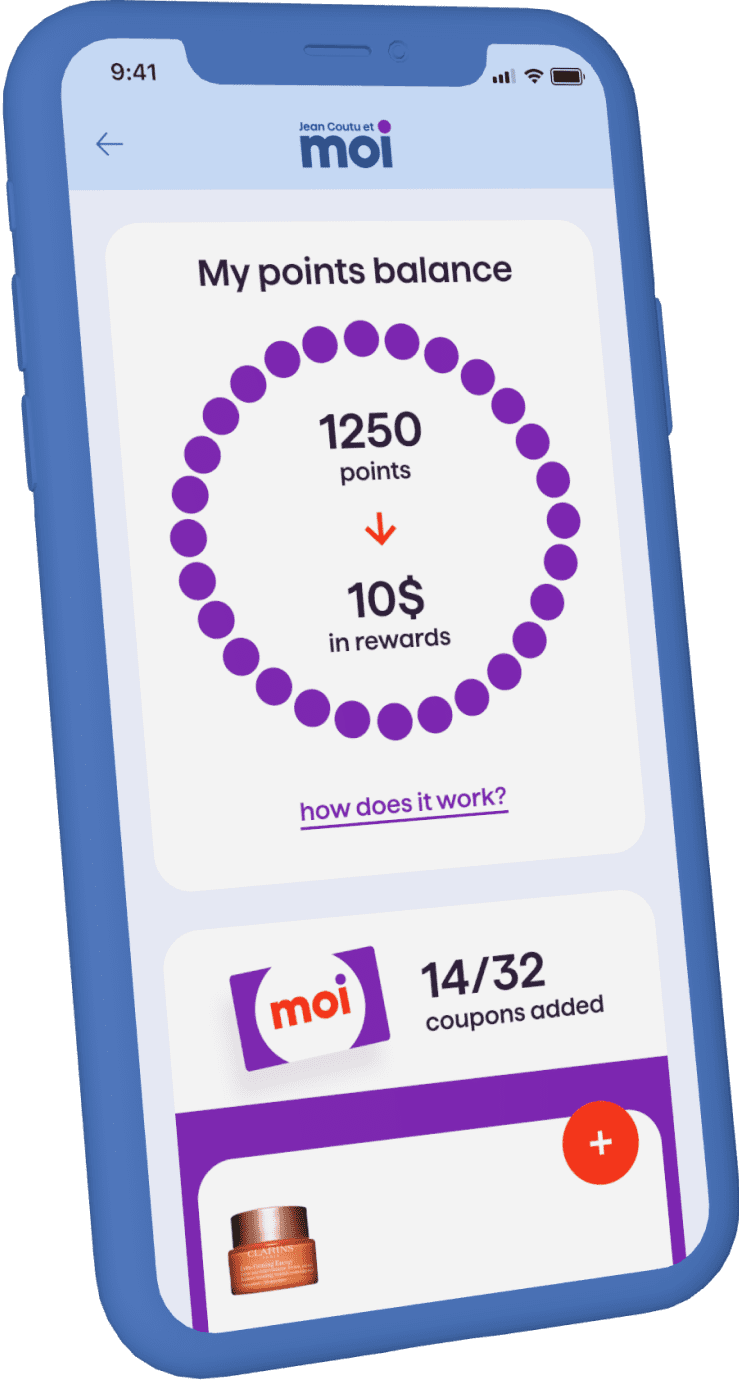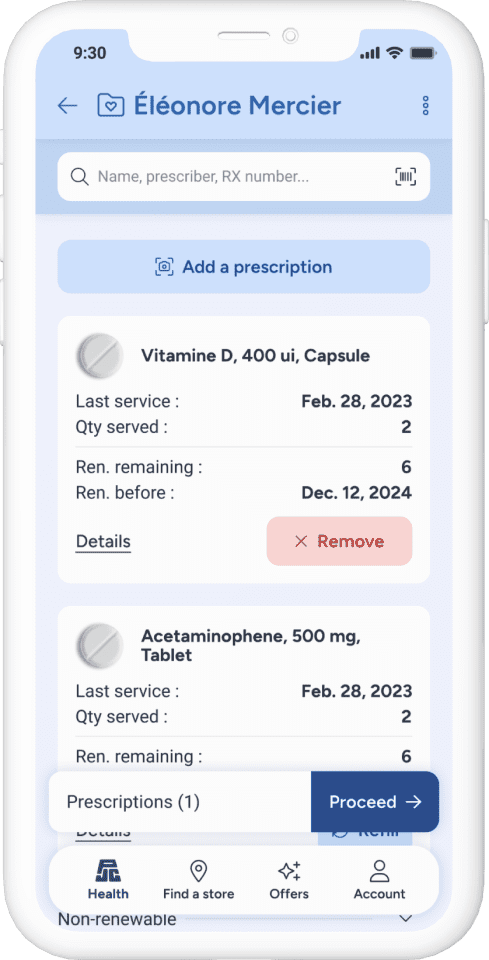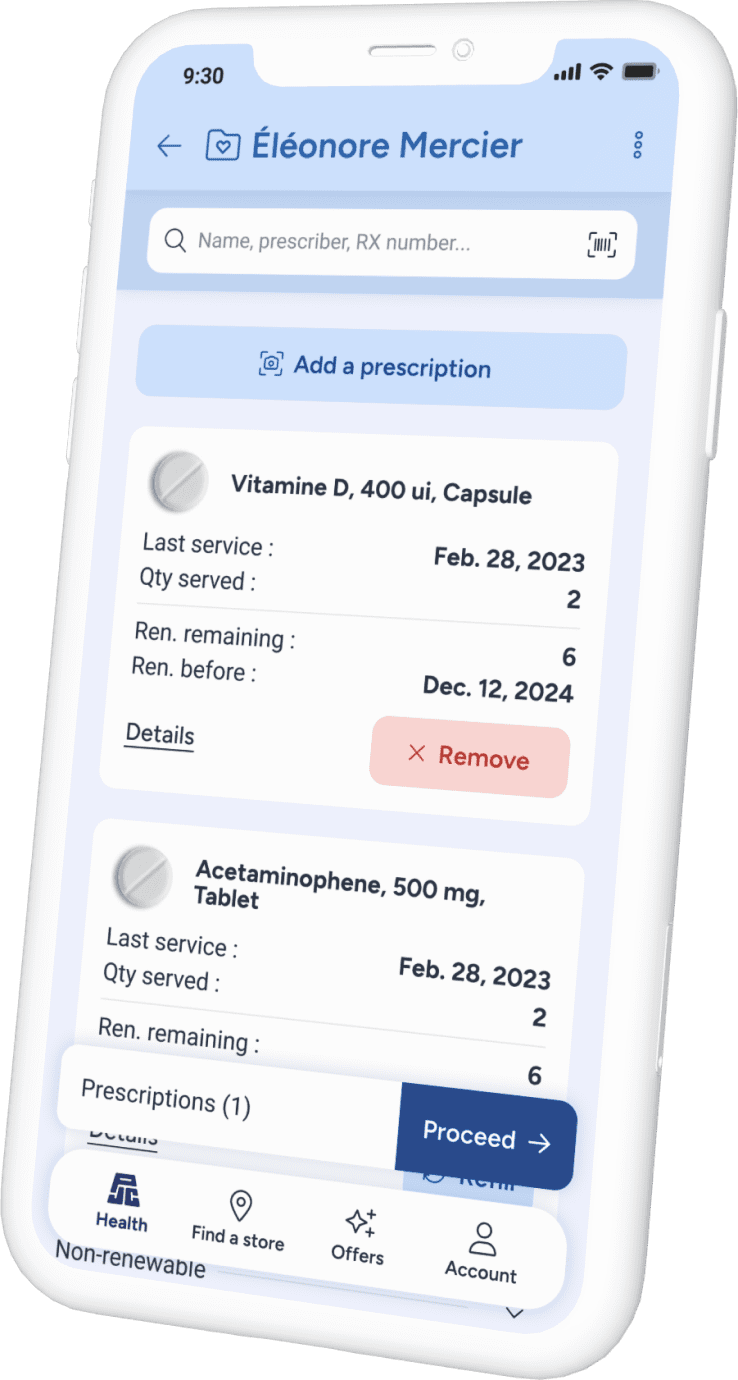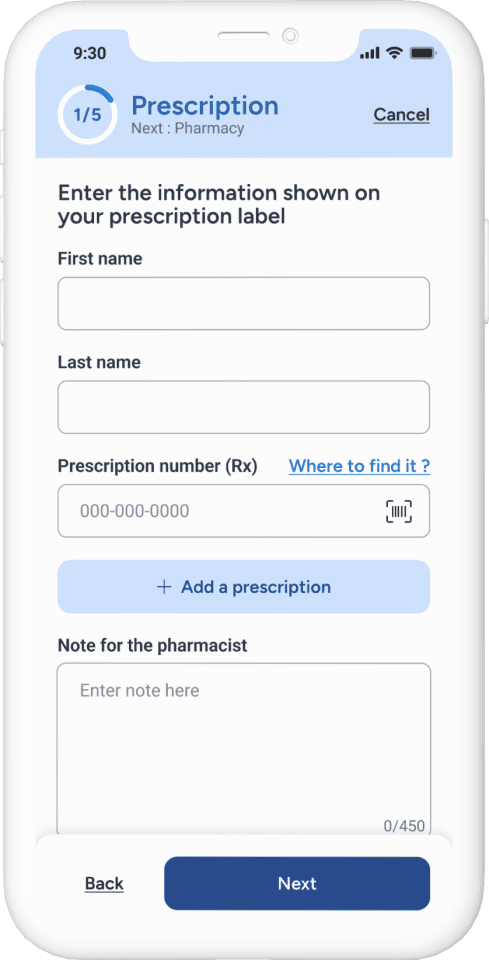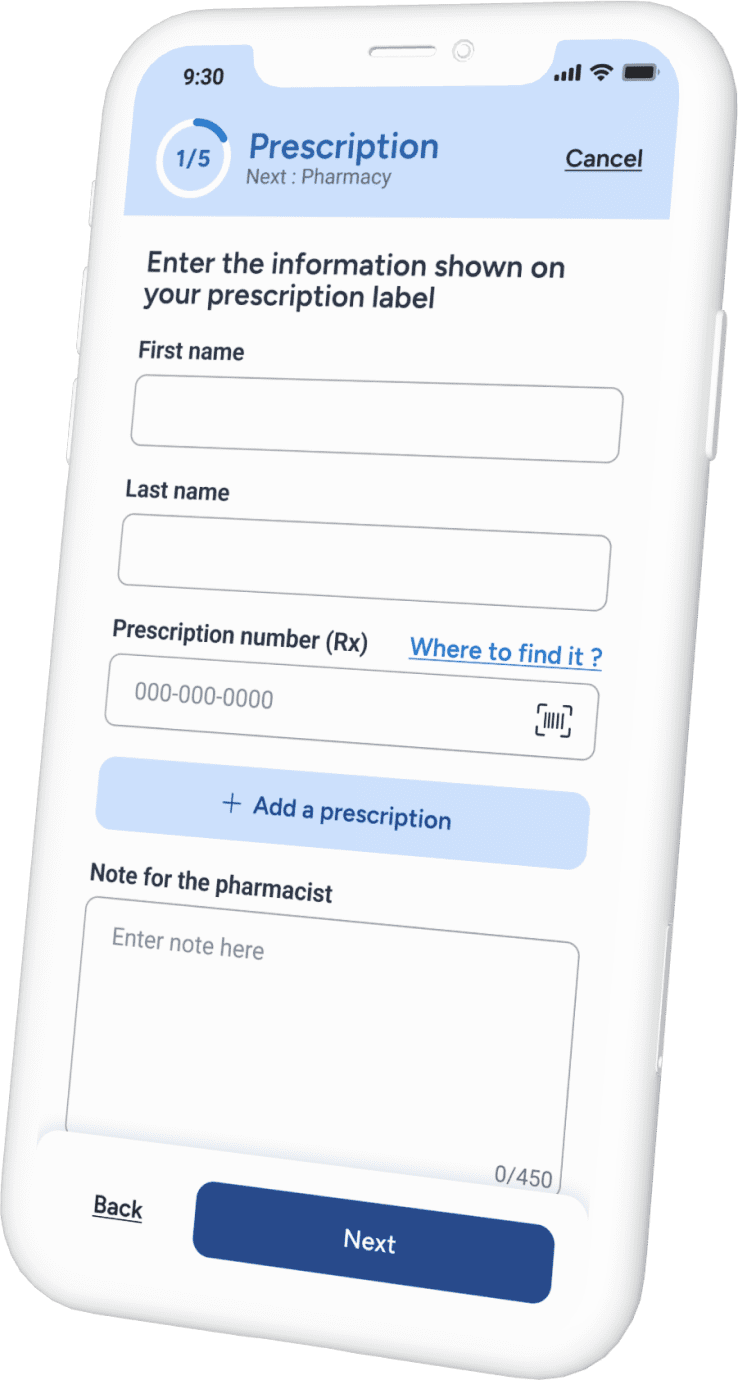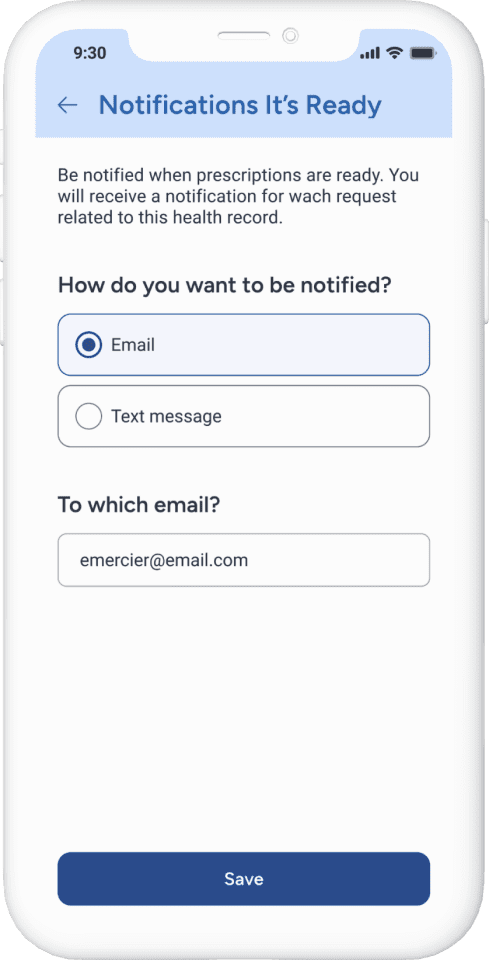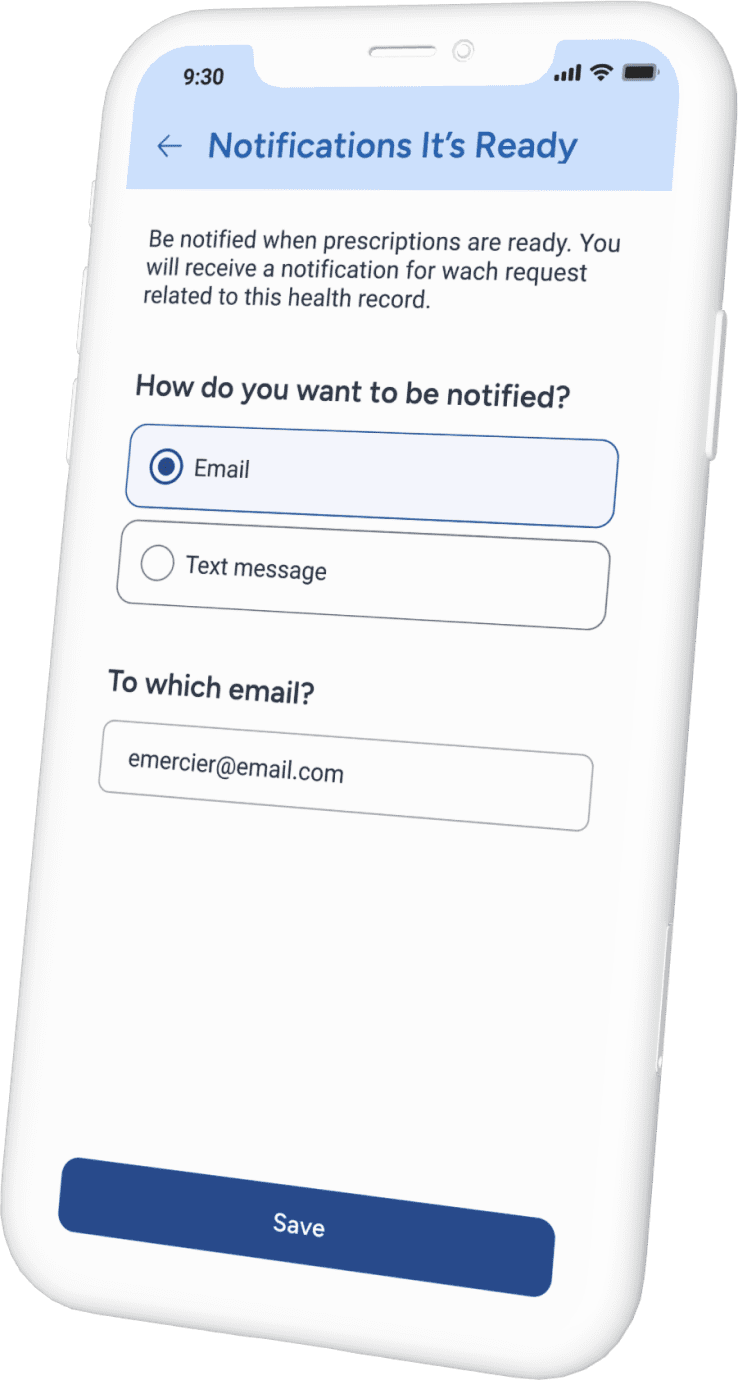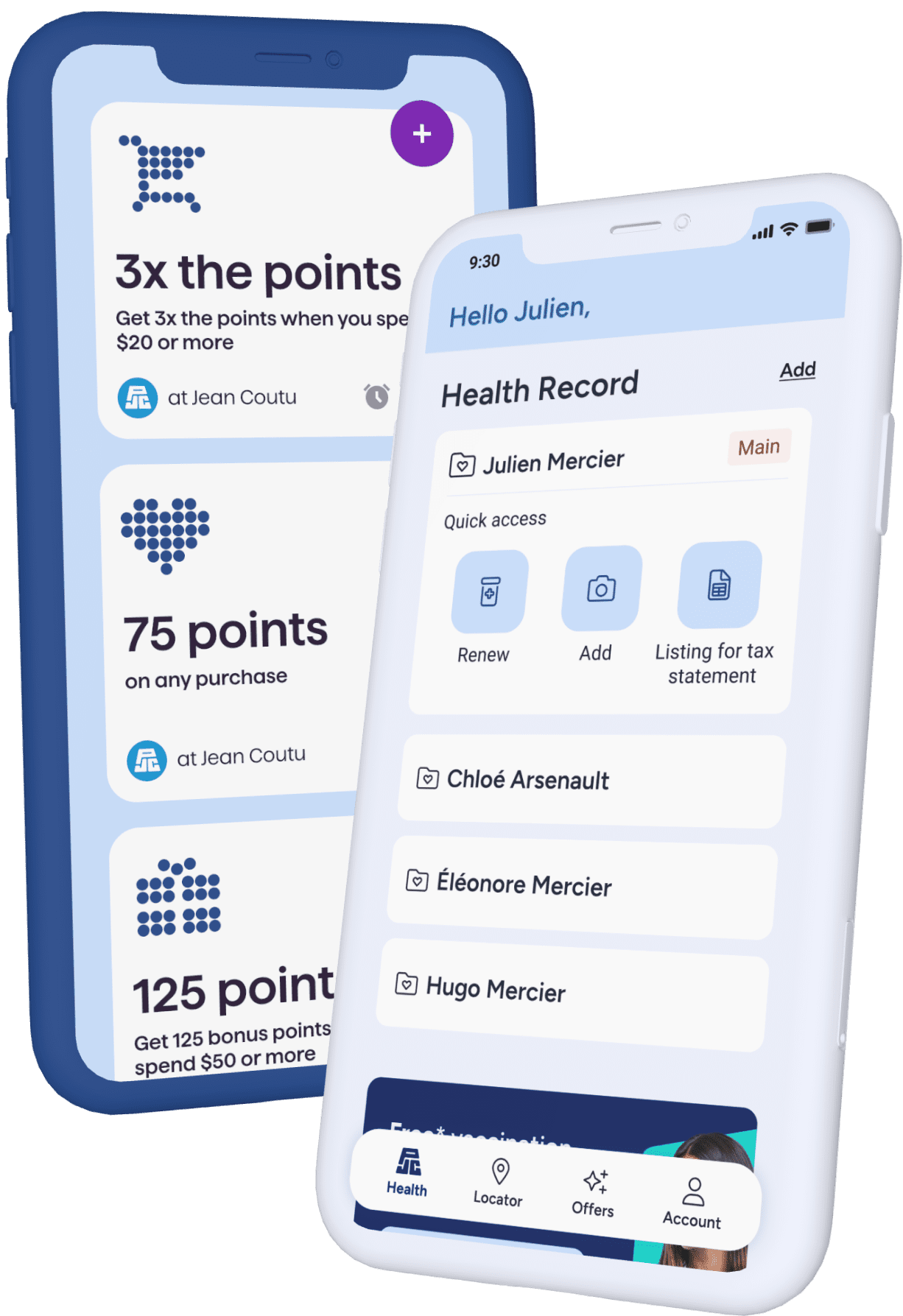
Two
apps to simplify your life
Whether it’s to save more or to access your Health Record, our two mobile apps will make your life easier anywhere, anytime
Discover the Jean Coutu et Moi app Discover the Jean Coutu Health appJean Coutu & moi
Enjoy the moi program
Join the moi reward program and earn points on your everyday purchases.
Save on your everyday essentials
Access exclusive offers and savings that match your preferences, and check the online flyer whenever you like!
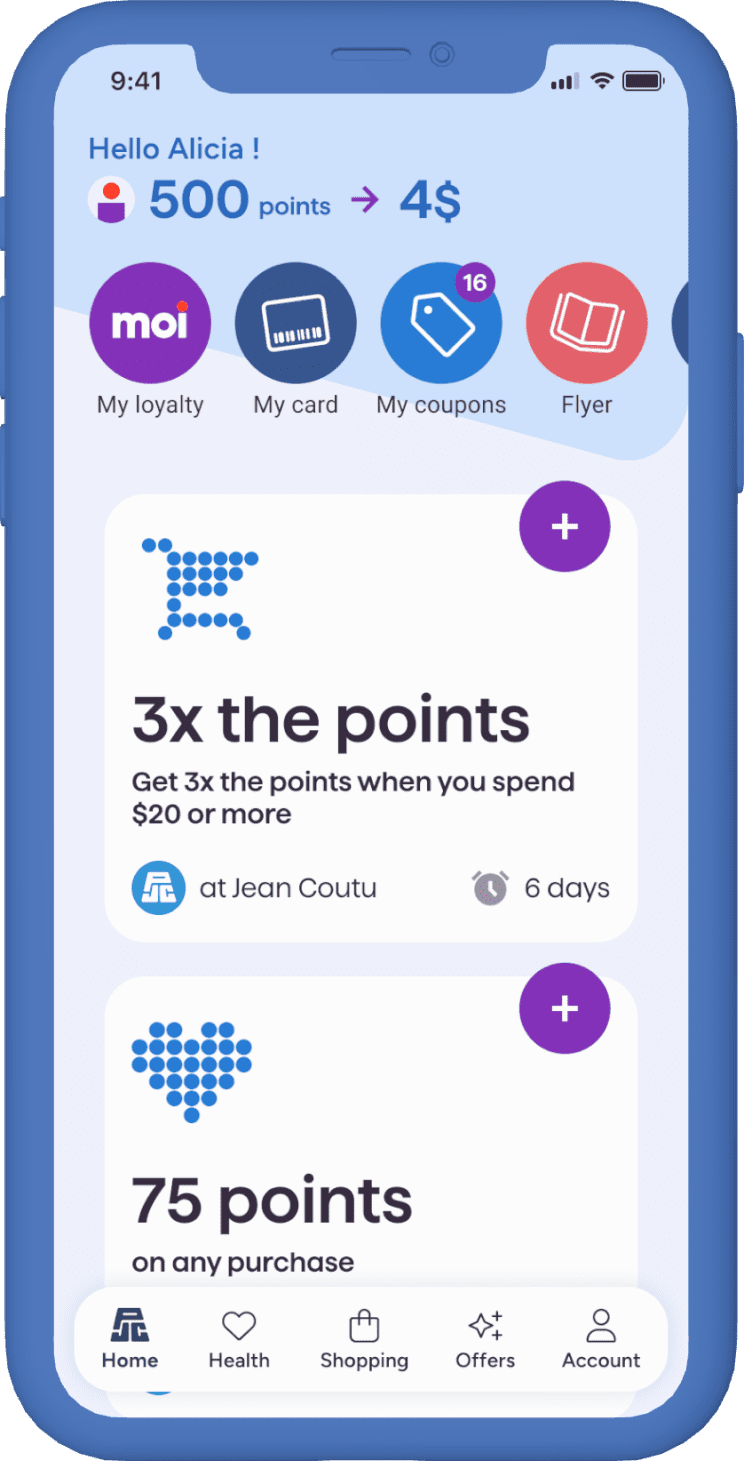
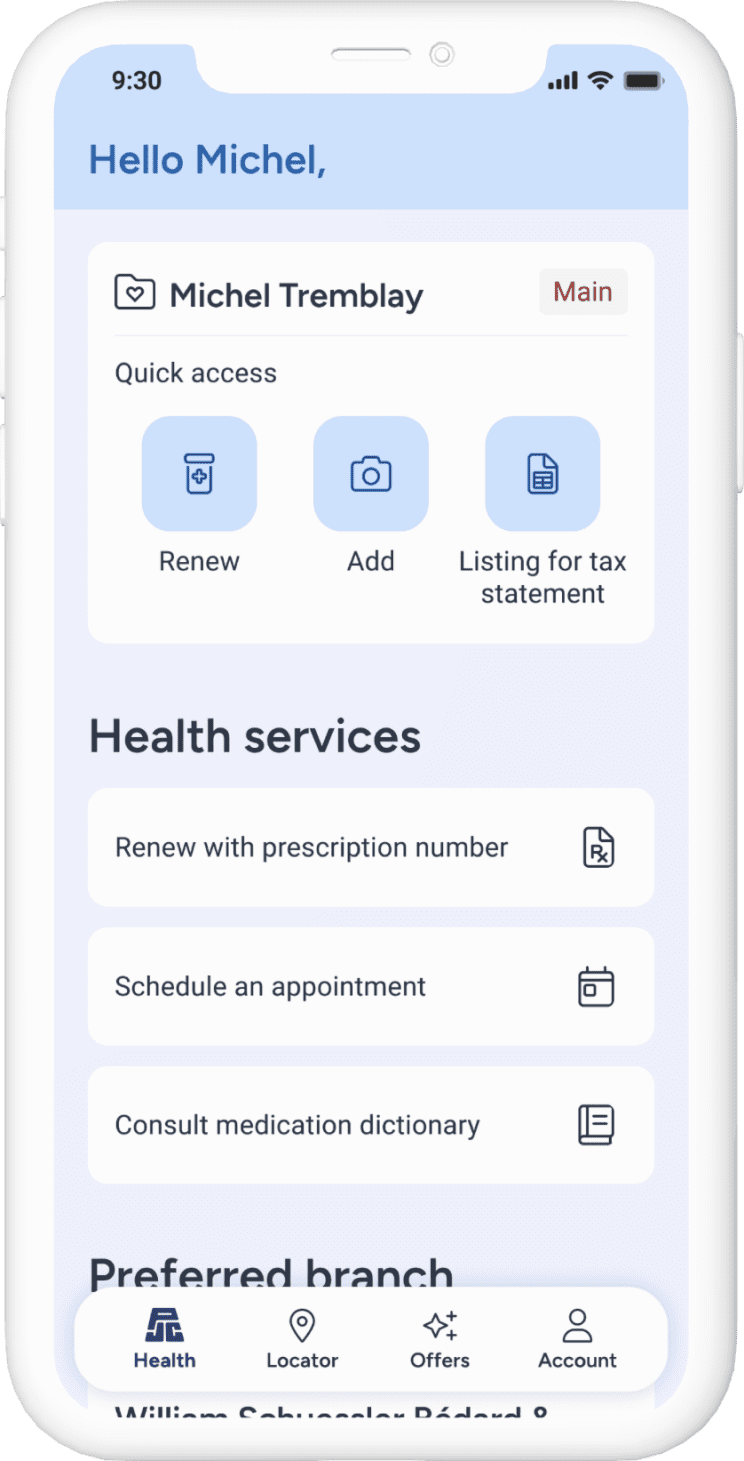
Jean Coutu Health
Manage your Health Record
Send photos of your new prescription, share your Health Record and much more.
Renew your prescriptions
Renew, pay for and have your prescription or that of your loved ones delivered, no matter where you are.
Jean Coutu & moi
The app for more savings
Jean Coutu Health
Your health here, anytime, anywhere